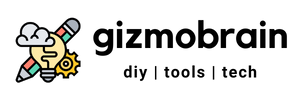If you are very new to WordPress, Youtube, Blogging and stuff like me, you have arrived at the right place. Because I am a noob, you are going to witness it in the process of creating my first wordpress blog post guide on how blog like a noob.
I am a noob 🙁
the gizmobrain himself said tihs
Let’s get into the details on how to compose your first wordpress blog
Terms like SEO scare the S**T out of me. But still can’t let it go right? I have to make my life easier by doing, failing, dreaming, trying, learning and maybe someday succeeding. I am starting this blog to make your lives a bit easier, a bit funnier if possible and a lot less clumsy. Let’s rock and roll !!
Ohh. See. I could insert a free image also into my blog and my first ever blog is going to look like this. Because I am not ashamed of it as far as I am working in any direction. Since I am not concerned of my growth graph write now, therefore the point is to write mindless stuff till it starts to make sense.
Forced Subheading by AIOSEO tool
I forgot to add a table of contents but I do not know How should I do it? Let me search in the blocks too.
Now that I have modified the size of the image successfully. I will also put up a video of what I am doing and how. So that other noobs who aspire to be a techie GIZMOBRAIN can take help. Not actually help but some inspiration on how to fail.
I am sure some will have the guts to fail many times and then pass with flying colors like Thomas Alva Edison did while inventing the light bulb. He said something about inventing 1000 ways not to make a light bulb. Ah, don’t judge me here. I am just saying what he might have meant. If you need the actual nerdy stuff, Google it. You will be in better luck there.
Ohh the above also says that when typing a blog like a mad man the way I am doing, you can type “/” key to choose a block that you want to insert in your starter blog. Awesome!! Lemme try that feat below.
List of the things you need to get your first website up and running
- Domain name
- Hosting service
- SSL Certificate
- WordPress
- Astra theme
- Elementor plugin
- Pages
- Other things I will list later
Let’s Publish this and we will check on the posts page how this blog looks.